How to request TradePMR to turn on access to a Model Providers Models in the Marketplace
Requesting a Practice Subscription to a Model Provider
After a Practice has access to the Model Marketplace tile, they will need to subscribe to the Model Provider(s) that they choose, in order to have access to the Model Providers services in the Fusion application.
1. Select the Model Marketplace tile under the Trading section
2. Select the Models sub-tab where the user will see a list of Models that are available in the Model Marketplace. The user will also see the account minimums, management fee, and strategies of models available in the Model Marketplace.
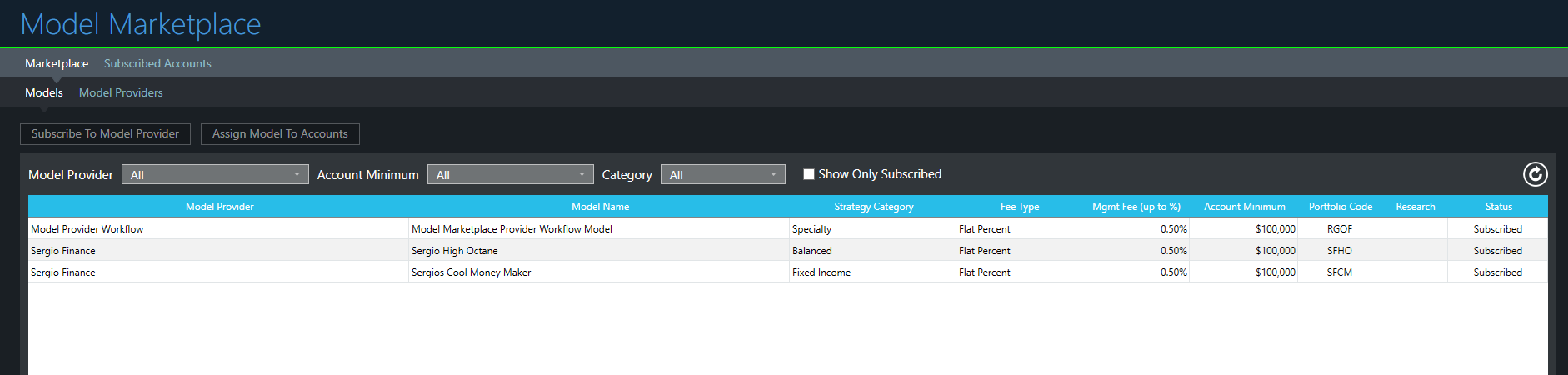
3. Locate and select the appropriate Model Provider. If the Status column is blank, then the users' practice is not currently subscribed to the provider.
4. Select the “Subscribe to Model Provider” Button
5. Provide the requested information in the subscription request and select Create. You will need to upload the Model Provider/Advisor Agreement specific to the Model Provider as part of this request.
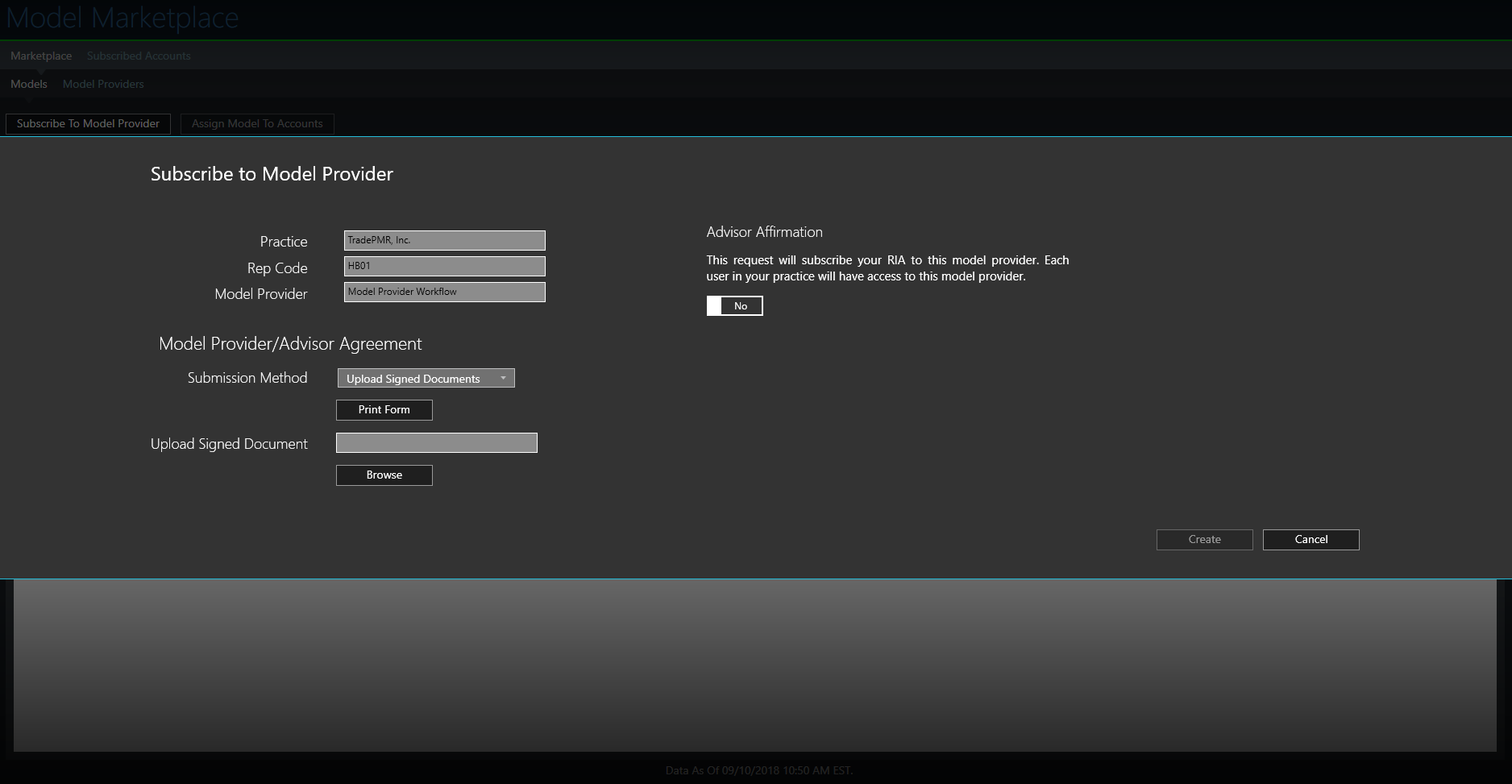
6. A service request has now been created for TradePMR to process. The status of your subscription will be set to Pending Approval until the request is processed. Once the request has been completed by TradePMR's Advisor Services team, the status of the Model Provider subscription will set to Subscribed. After status is set to “Subscribed” you will be able to add account(s) to a Model Provider's Models.
