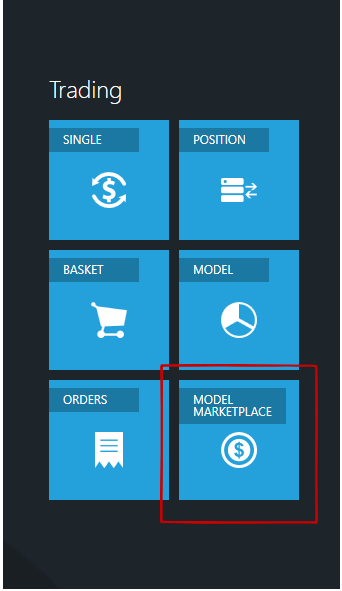How to Request Access to the Marketplace for your Practice
Request Access to the Model Marketplace for a Practice:
This workflow will show the user how to request permissions for their Practice to have access to the Model Marketplace. A Practice must be granted permission to access this functionality by TradePMR via Service Request .
1. Select the Service Request tile under the Practice section in Fusion
2. Select New Service Request
3. Select the Model Marketplace tab
4. Follow the Service Request instruction. You will need to upload the TradePMR/Advisor Marketplace agreement as part of this request. The agreement can be downloaded from the Service Request or from the bottom of this page.
5. Once the Service Request is approved by TradePMR Advisor Services, your practice will have access to the Model Marketplace tile under the Trading section of Fusion.